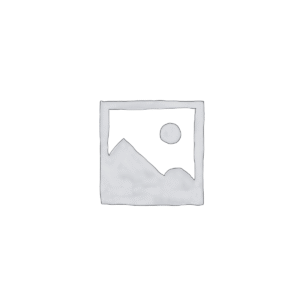A12
৳ 4,200.00 Original price was: ৳ 4,200.00.৳ 3,700.00Current price is: ৳ 3,700.00.
1 Megapixel Wi-Fi PT Camera
Out of stock
A12 720P Wi-Fi PT Camera
With 720P HD live monitoring and 0~355° pan & -5°~90° tilt features, the A12 ensures every corner of your home completely covered. Two way audio features let you stay in touch with your family. Real-time motion detection and instant alerts keep you aware of what’s happening at home at anytime from anywhere.
- 720P HD Video – High definition image
- 355° Pan, 90° Tilt – All-around coverage leaves no blind-spots
- 24/7 Protection – Excellent night vision, feel safe even in complete darkness
- Two-way Talk – Communicate with family and pets easily
- Alarm Notification
- Get instant alert while you’re on-the-go
- Easy4ip Cloud
- Live video, storage and more
- Micro SD Card Slot
- Support up to 64GB local storage
Stay close with what you care
With Easy4ip Cloud, you’ll have access to what you care as long as Internet is available. You can record daily or motion videos on Easy4ip Cloud and playback anytime anywhere.
A12 Specifications
Camera
1/4” 1 Megapixel progressive CMOS
1MP(1280 x 720)
Night Vision: 10m(33ft) distance
2.8mm fixed lens
Field of View : 94°(H), 52°(V), 115°(D)
0~355° Pan & -5°~90° Tilt
Video & Audio
Video Compression : H.264
Up to 25/30fps Frame Rate
8x Digital Zoom
Two-way Audio
Notice Management
Motion Detection
Configurable region
Wi-Fi: IEEE802.11b/g/n, 50m open field
Easy4ip app: iOS, Android
Auxiliary Interface
Micro SD Slot (up to 64GB)
Built-in Mic & Speaker
WPS/Reset button
General
DC 5V2A Power supply
Power Consumption: <7W
Working Environment: -10°C~+45°C, Less than 95%RH
Dimensions: 110 × 96 × 104mm (4.3 × 3.8 × 4.1inch)
Weight: 262g (0.58lb)
CE, FCC, UL
What’s in the box
1x Camera
– 1x Quick Start Guide
– 1x Power Adapter
– 1x USB Cable
– 1x Screw Package
– 1x Quick Installation Board
– 1x Installation Position Map
Download Datasheet
Easy4ip Cloud
Home monitoring made smarter
“Easy4ip” is a platform of remote access for you. You can manage devices via user registration account. After you have successfully registered, added monitoring device to your account, then you can preview, view historical record, config device and etc. You can add and delete device in your account.